In this particular mixer I found that the ADC chip, AK5390 VP, was faulty, and causing the channels to not work. I was able to follow the path of the signal to the inputs on the 5390 (pins 3,4, 25,26), and noted that it was arriving clean. However,I listened to the digital outputs of that 5390 and it was full of noise and distortion. Once I removed the circuit board and looked underneath, my suspicion that the 5390's were the culprits was confirmed by the fact that there were burn marks on the circuit board underneath of the suspect chips. I replaced the bad chips with sockets, so that new ones can be put in easily, or the unit can be used as is with only 12 inputs.
I suspect that dead and distorted channels on the 03D can often be attributed to this failure.
CS5390 is supposedly the same chip, and a working substitute for the AK5390-VP.
Hope this helps someone in a similar situation! The adc chips can be seen in this photo... notice the burn marks on the circuit board revealing how they have seen some heat.
Subscribe to:
Post Comments (Atom)

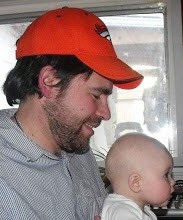
Thanks for a helpful post!
ReplyDeleteDid the dead ADCs cause only those channels to be dead or did they kill all channels? I have an O2R where all inputs that go to the ADCs on the AD board are dead but 2TR in works. I dismounted the AD board but can see no obvious burns on the back (although it is quite scratched on the backside, looks like it has been scraping against the metal board its been mounted to). The service manual is a bit inconsistent because it has one pinning for the AK5390 in the section describing all the ICs and another pinning on the schematic (based on your post it looks like the pinning on the schematic is correct).
Sorry I missed this comment for so long! I am not sure, but I think that those dead ADC's on the one I was working on were bleeding distortion into other channels, so I would think it is possible. I think that board was set up with jumper wires so that it would be fairly easy to remove the dig output from each of those ADC's to the bus, and you could test it that way, I suppose. Or maybe that scratching shorted out the power supply to that board, or scratched through an important trace capable of killing the whole board?
DeleteBest of luck.
Chris Rowland
offbeatelectronics.com
Thanks for the reply. I finally managed to get the desk back to the living after replacing the +5V/-5V regulators and their decoupling caps on the DC board.
ReplyDeleteBut not before removing and remounting all the ADCs :) Good soldering exercise :)
hello my name is Henry and I have a table with the same problem that has no input signal and I would like to know that is all you would have to change to make is put into operation , I would greatly appreciate it , I leave my email in case I THROUGH you want to send the information to my email , electricidadehl@hotmail.com a greeting
ReplyDeleteHave same problem various dead channels..looking for solutions
ReplyDeleteHave the same problem...dead channels 5-6 and distort in channel 3.....Changed the 5390 resolv this problems ? TIA
ReplyDeleteHi, my 03D digital input & ouputs work fine. For now I have SPDIF in & out connected to my Focusrite Scarlett 18i20 in & out. I can route the SPDIF input to Stereo In.
ReplyDeleteI even have the AD board out of the mixer altogether at the moment.
2tr is working fine. Monitor,Phones,Bus 1-4 & Aux 1-4 Outputs all work fine.
My problem is the TRS inputs. No meters show up from those inputs and all I hear is a quiet distorted sound.
I'm assuming my trouble is something with the AD board
Any thoughts?
Thanks
Andy
hi Im Ryan from Philippines
ReplyDeleteworking on my Yamaha O3d
Problem AUX 1 and 2 not working
BUS out 3 and 4 not working
any help what parts to replace
Thank you
Hi I'm art form Philippines I have my yamaha o3d the problem is no input and output. How to fix it?any help how to fix it please help me! I hope you can help me with my situation.thank you!
ReplyDeletePlease Alhassan from Ghana, I have the same problem, my input and output signals are not working, nothing shows when i input mic or any other instrument,
DeletePlease can someone help me please
DeleteInputs not working
ReplyDeletePlease help
My email, armoohalhassan@gmail.com
ReplyDelete